Where EAs Lead, Executives Thrive
Cabinet’s all-in-one software platform helps executive business partners schedule, connect and lead with confidence





End-to-End Calendar and Executive Support
Access a full suite of scheduling tools for every meeting type - from direct report syncs to CEO board meetings
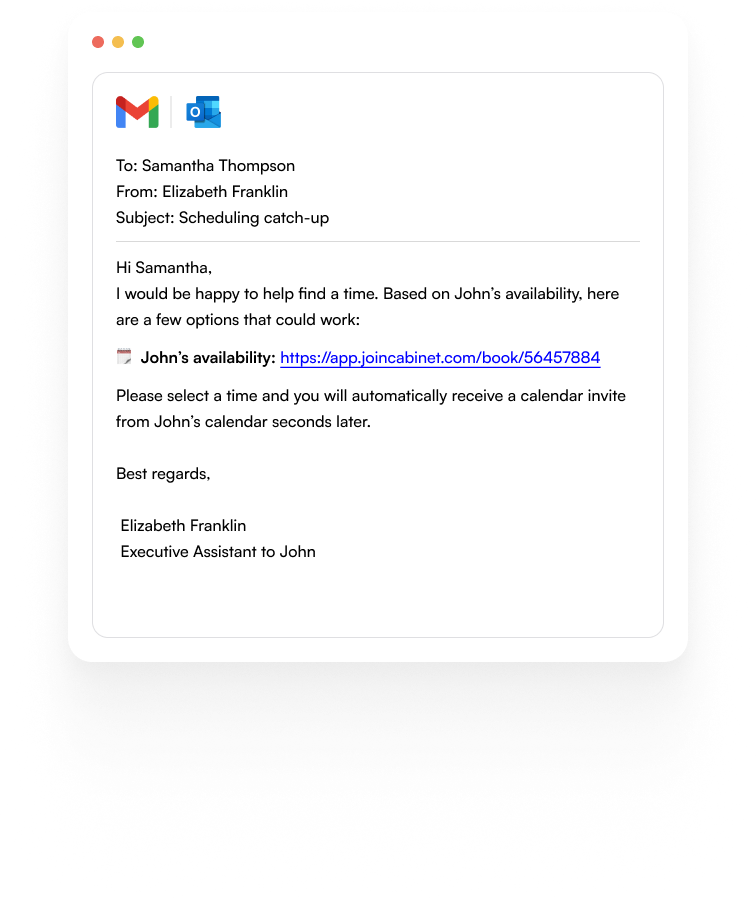
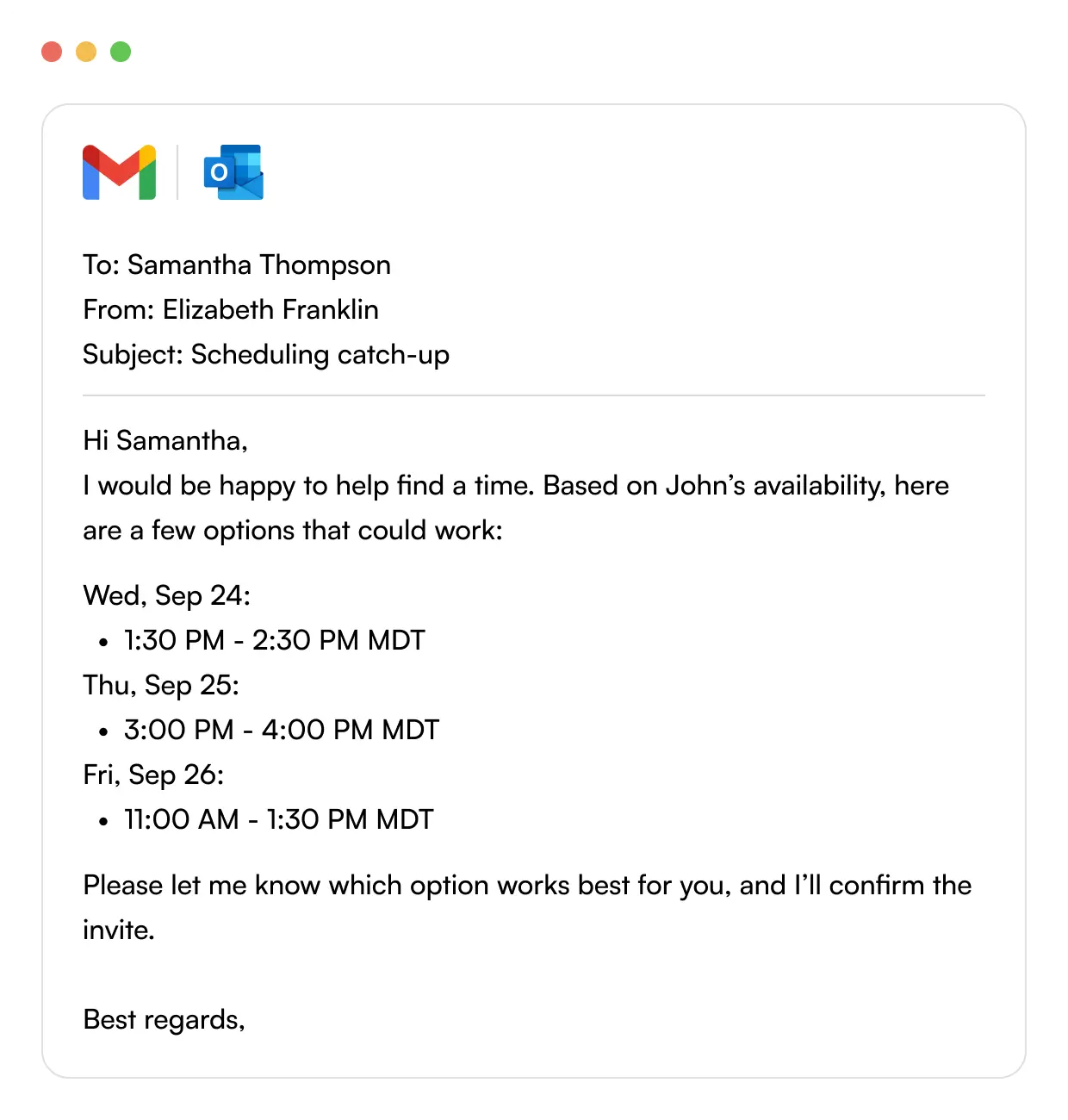
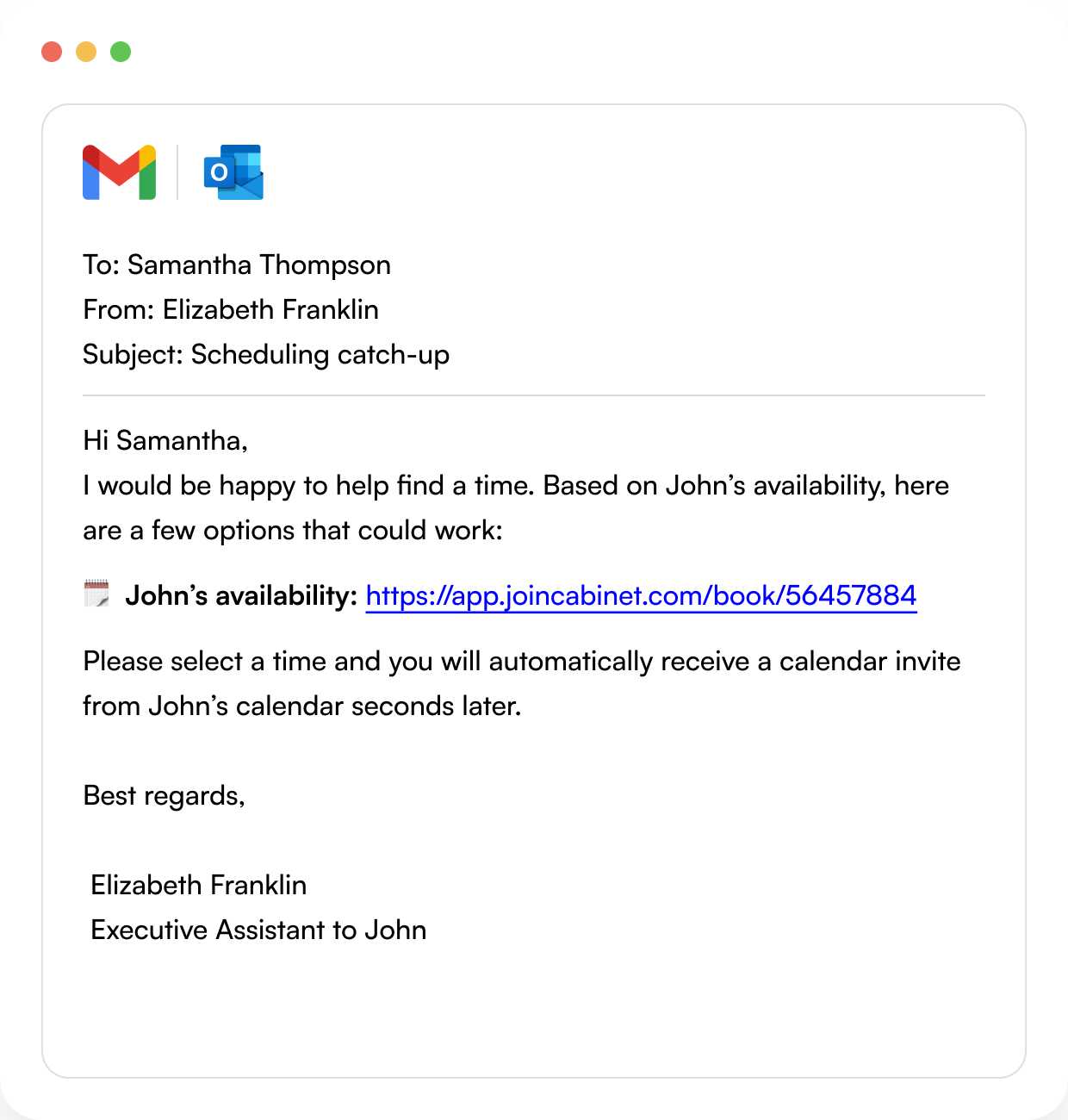

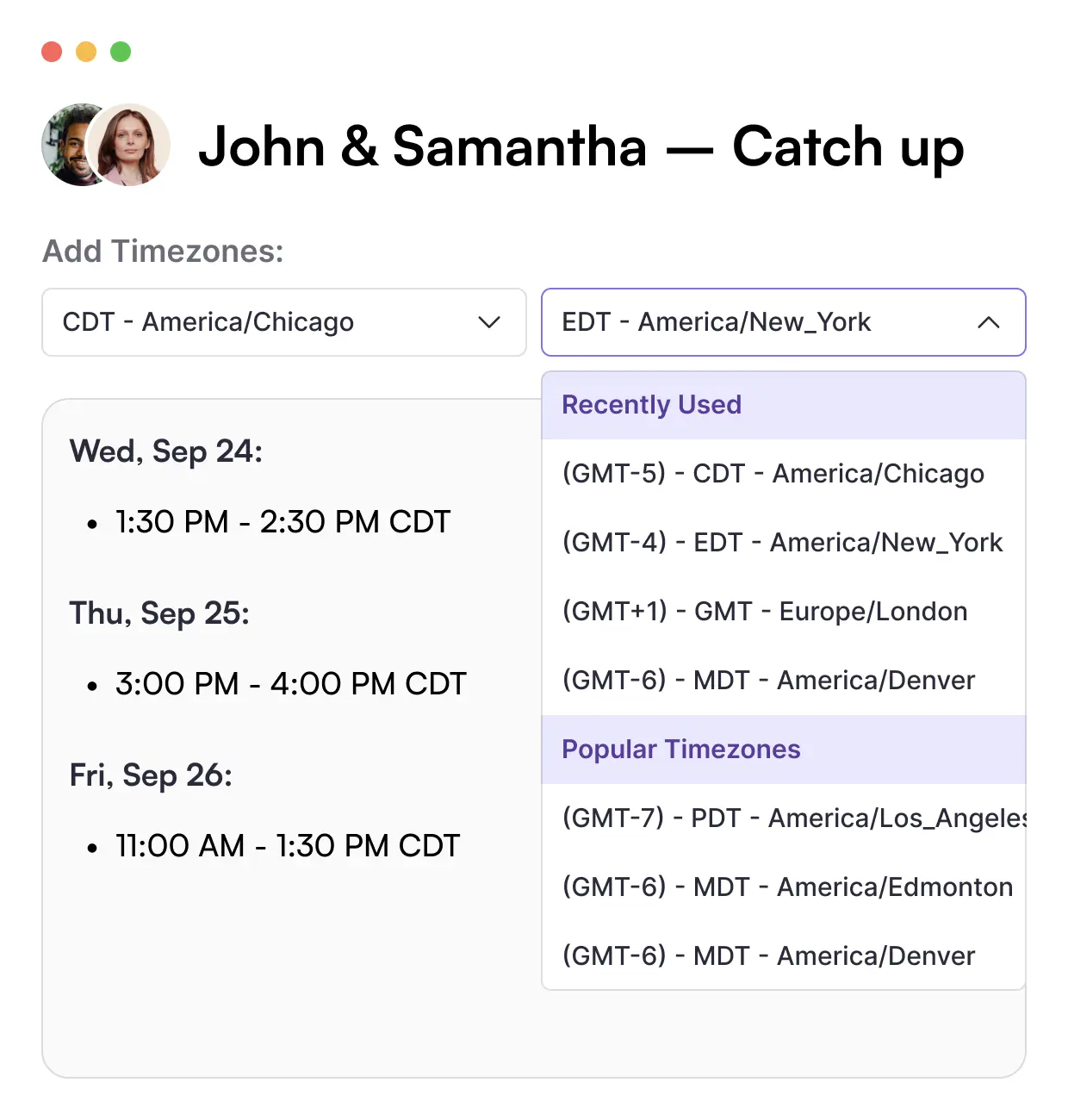

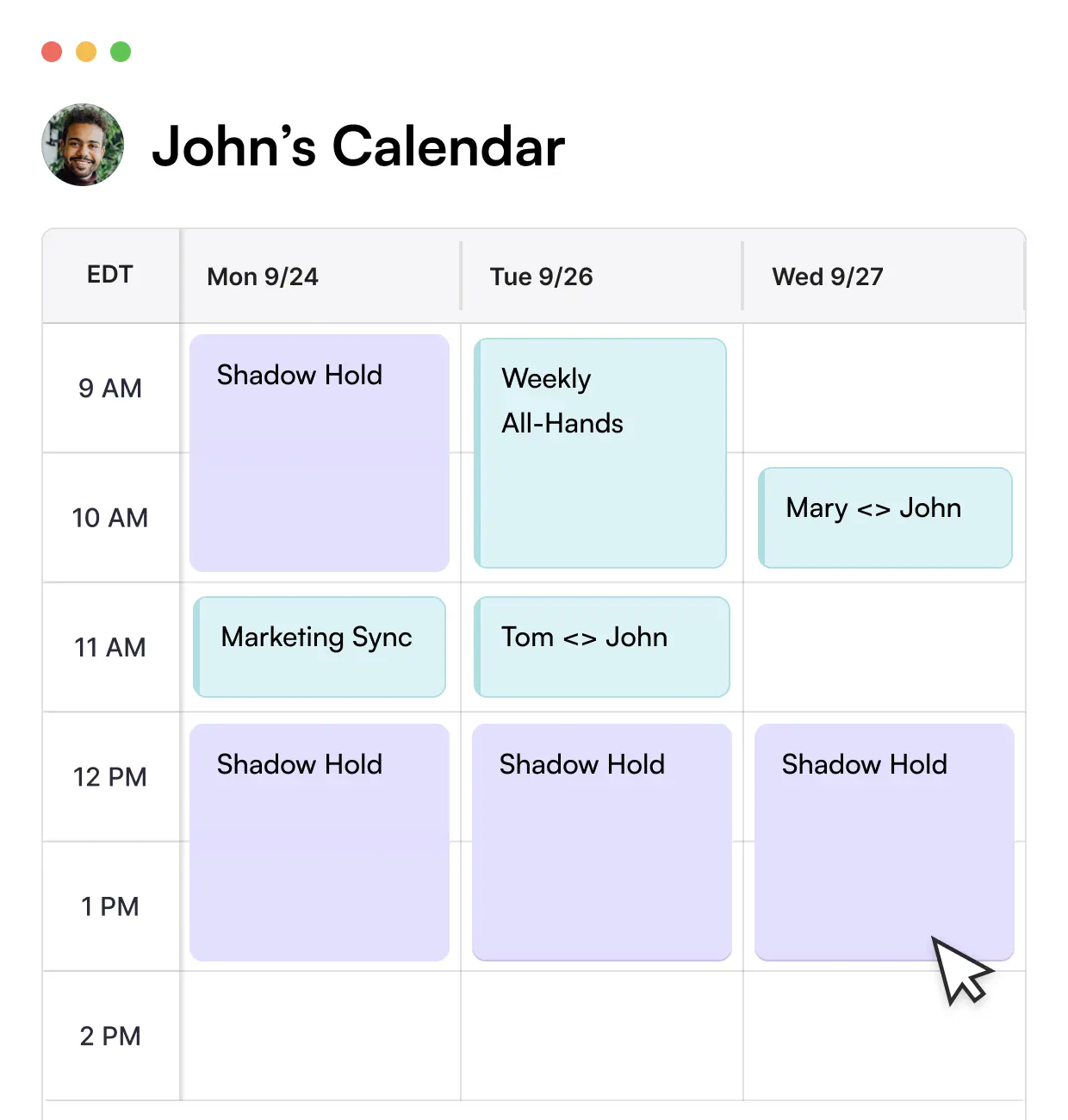
“Cabinet's scheduling features are a life saver. This platform was obviously designed by EAs who understand the real way EAs and Admins operate.”
Access a full suite of scheduling tools for every meeting type - from direct report syncs to CEO board meetings
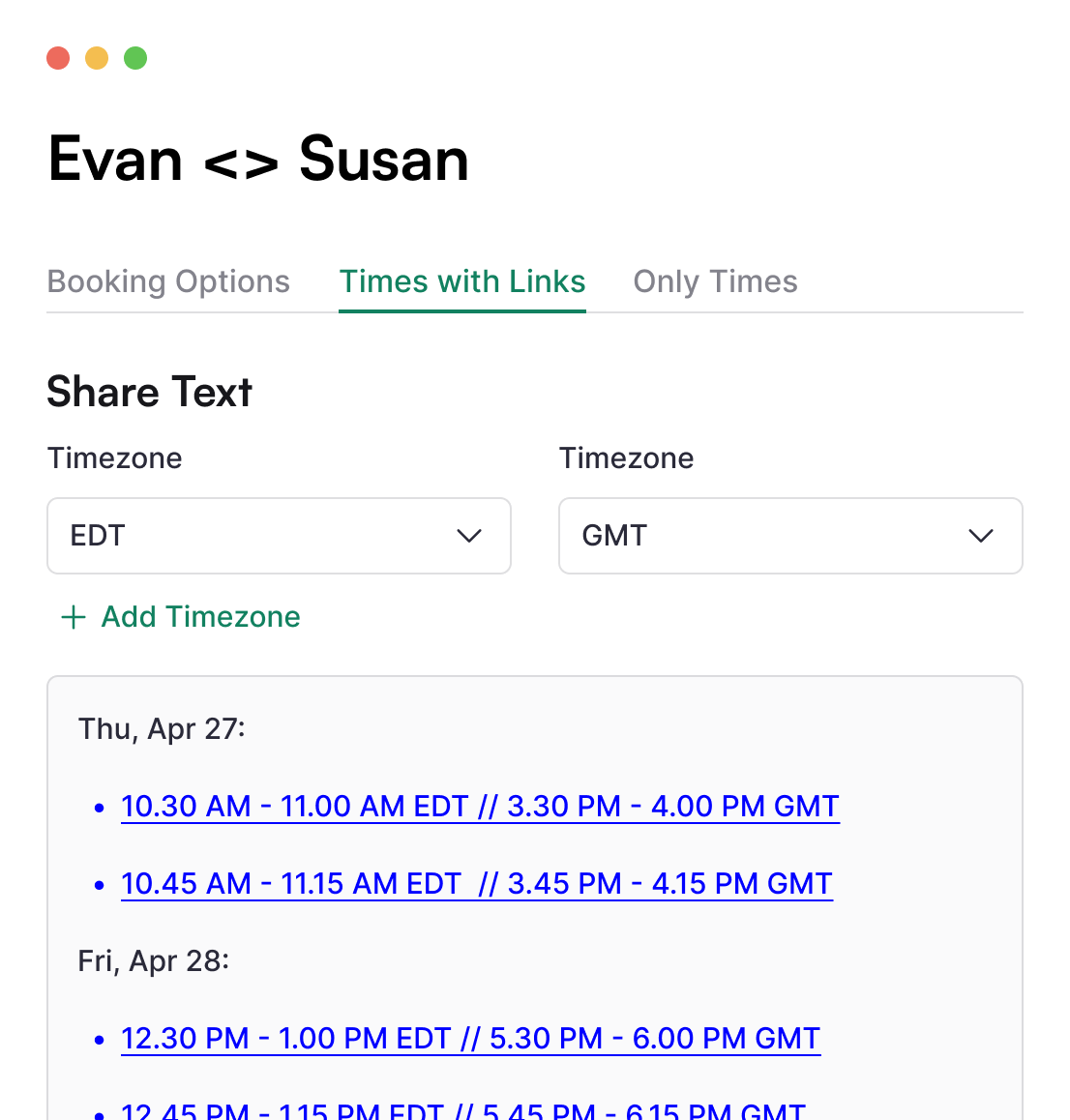
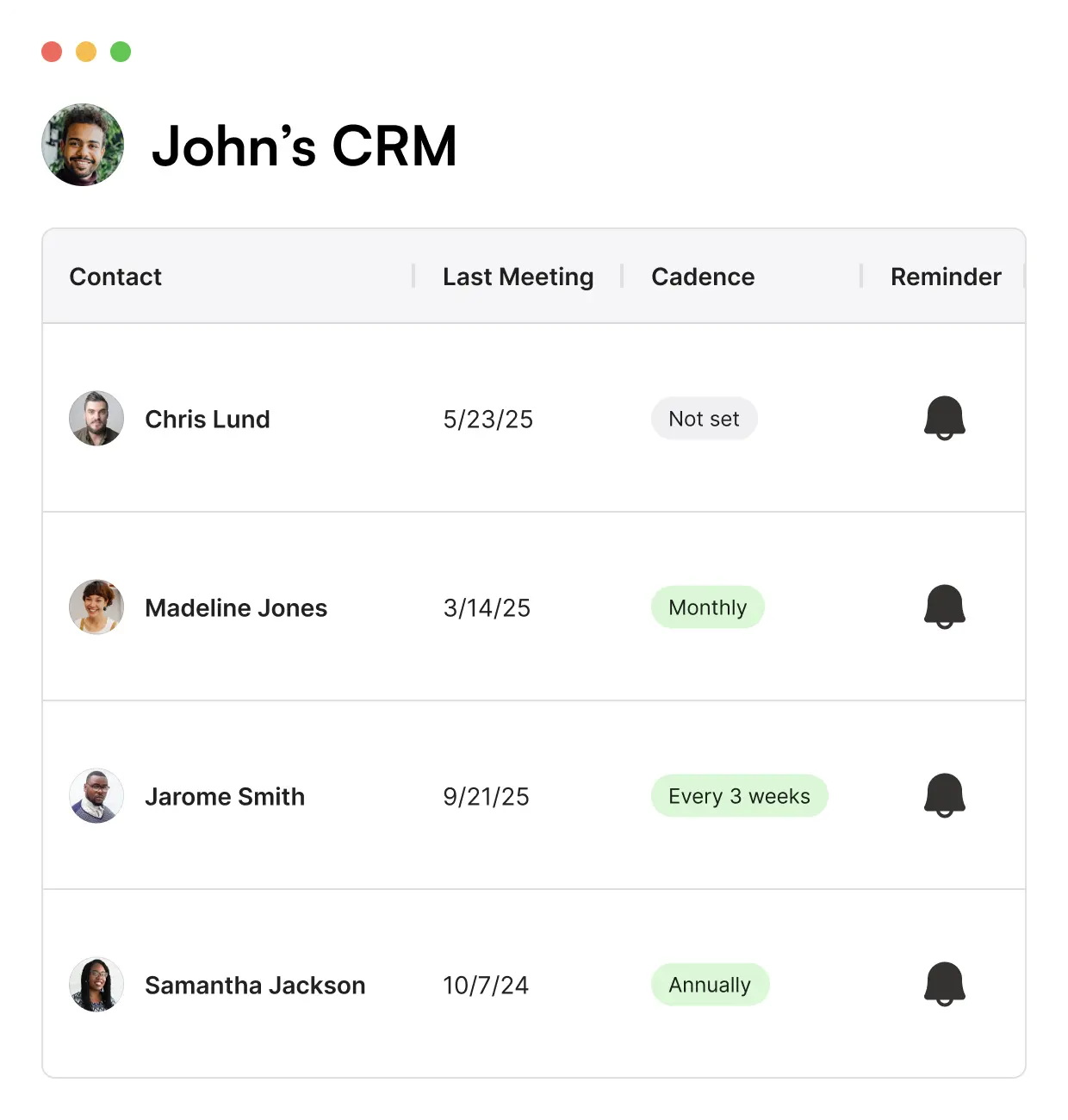

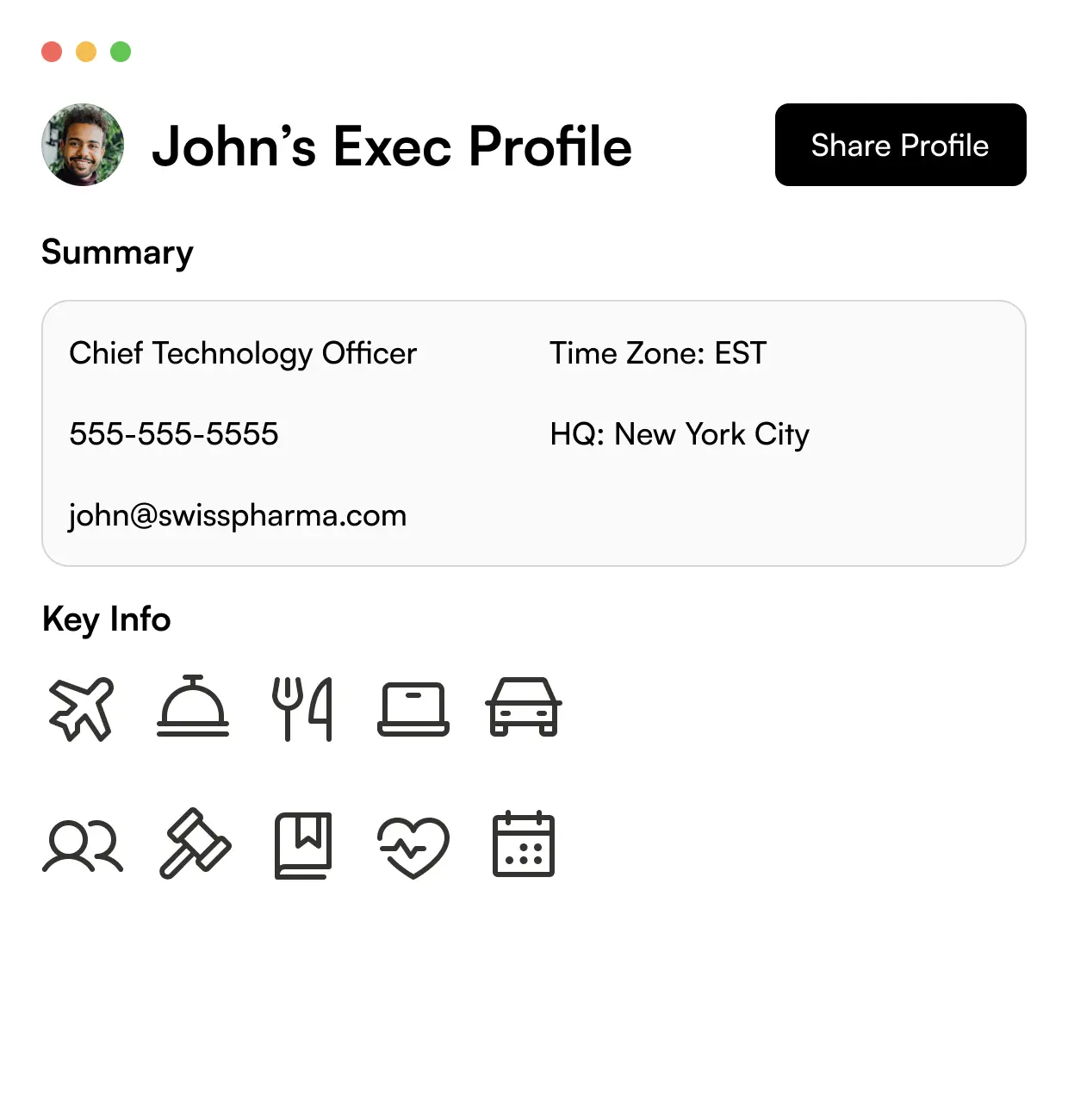
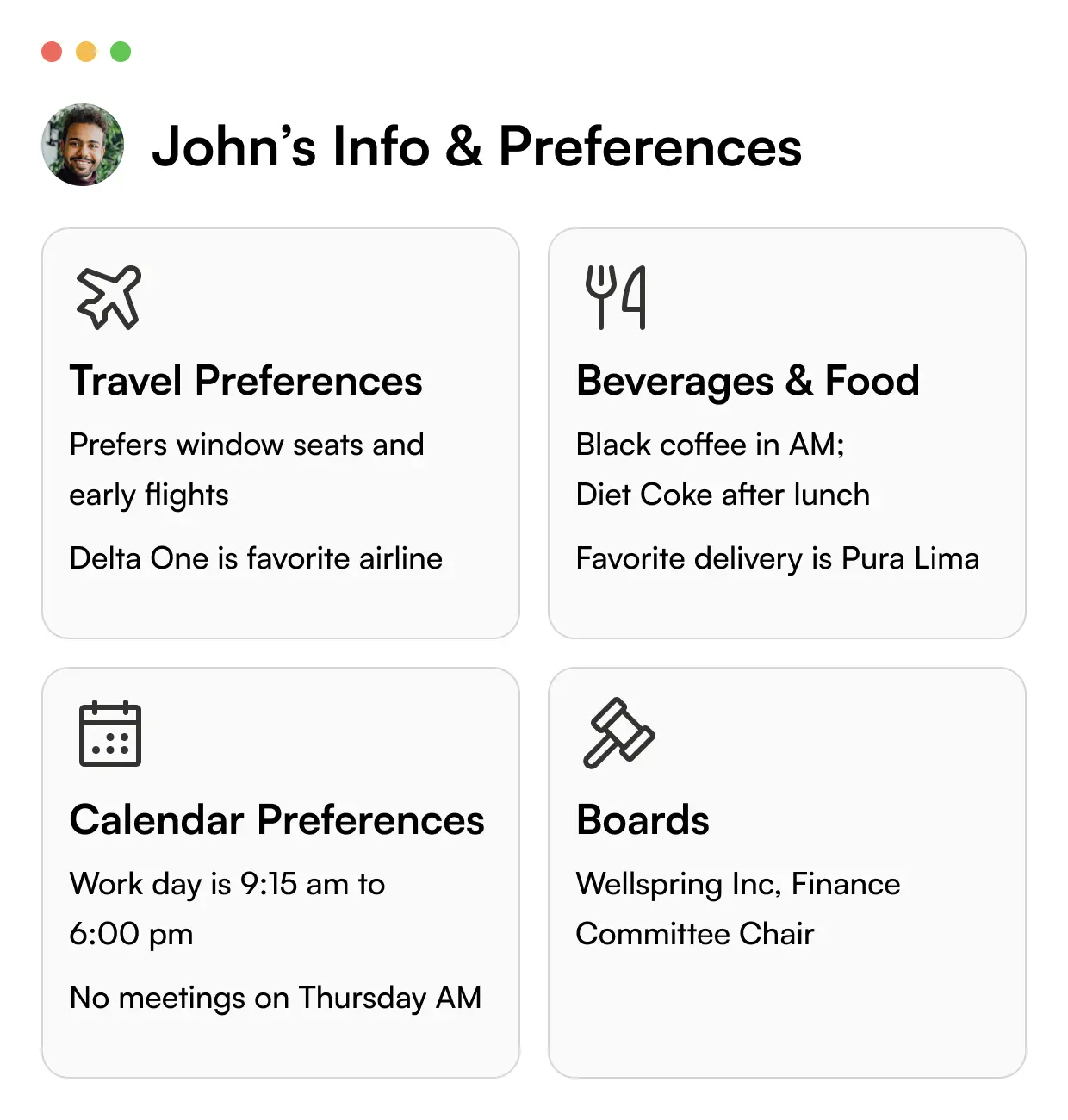
“Thanks to Cabinet, we can focus more on strategic tasks rather than getting bogged down by scheduling.”
Seamlessly integrates with your existing calendars and conference software
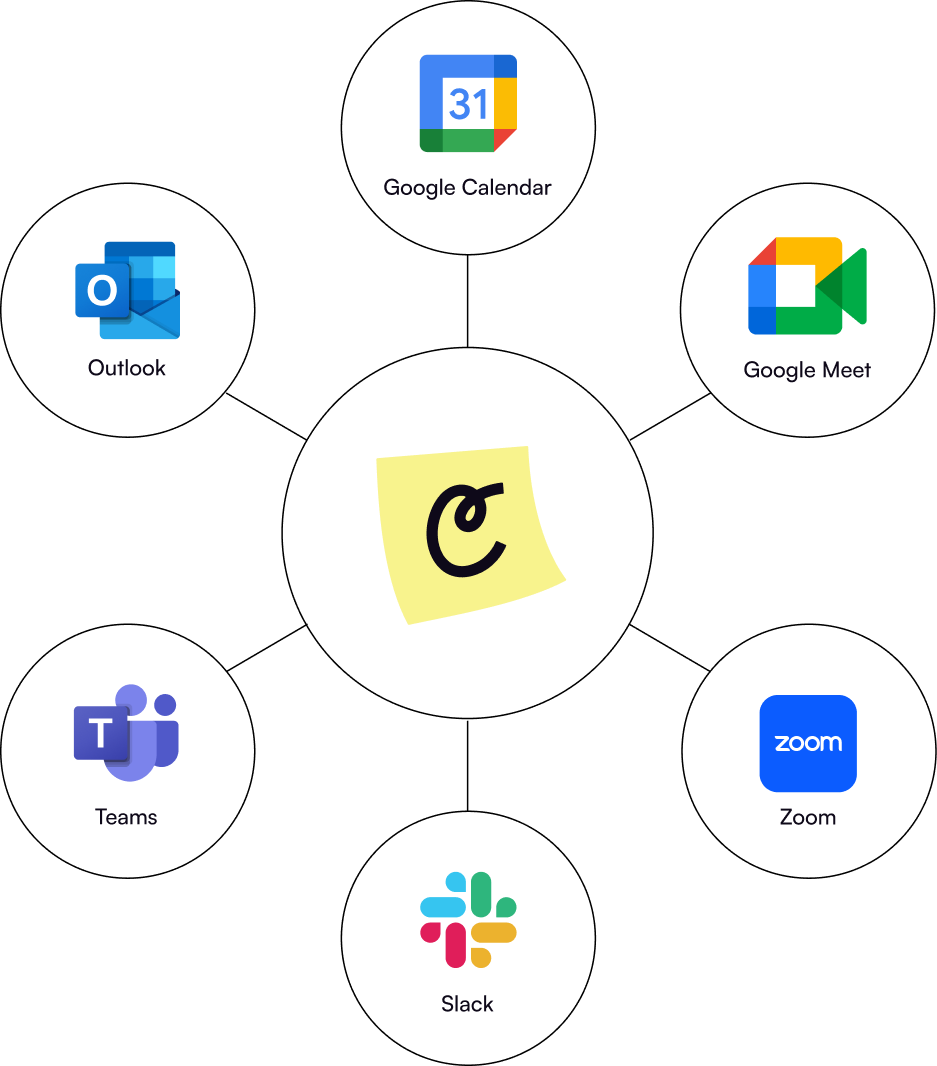
Customer Love

Faith Wipperman, Executive Assistant
Patch My PC
“Cabinet was born from my experience as an EA, with a mission to equip assistants with the strategic tools they deserve in the age of AI.”
See Cabinet in Action
Start streamlining your life with a demo of how Cabinet can fit into your team's workflow.




.svg)


